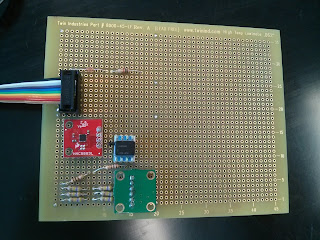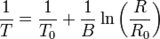The camera that is to face up towards the balloon, power on and start recording at a certain height, is experiencing some odd behaviour when it shutdowns through the wifi. Basically what happens is that it powers up and starts recording, however, when it sends a signal to stop recording, it power downs the camera, and the video on the SD card is deleted. In one test, it totally fried the SD card. I would recommend that we buy a 32 GB SD card approved by GoPro for the Hero3+, and continue testing. There may be something wrong with the api to control the GoPro through WIFI programmatically.