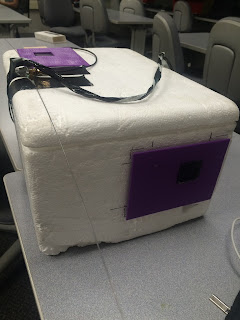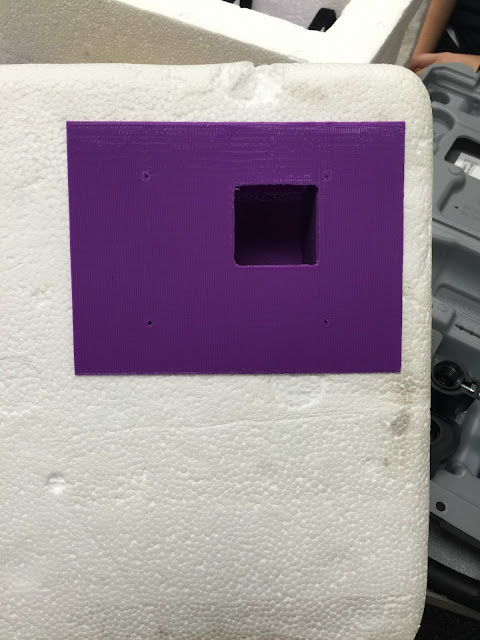WEEK SIX: June 30, 2016
1. Tested all experiments during a drone flight. ( Everyone ) GPS program had bugs. Plotted wrong places at the wrong times. Sound experiment needs to be validated and tweaked. All other experiments worked and had valid data. 2. We are presenting on July 21st. ( Everyone ) 3. Took a picture. ( Everyone )